Security is a matter of urgency, SpeedBox provides secure access
Replace outdated legacy solutions with easy-to-use zero trust solutions
Request demoWorking Principle
Establish a secure and reliable connection between SpeedBox and server nodes, and you can access a low-latency and secure network through SpeedBox.
- Based on user-role-authority control, fine-grained allocation of network resources
- Connect to a secure network anytime and anywhere using the SpeedBox client
- Implement multidimensional security management for secure networks
- Multiple ip exits can be switched at will to ensure network security
Clients
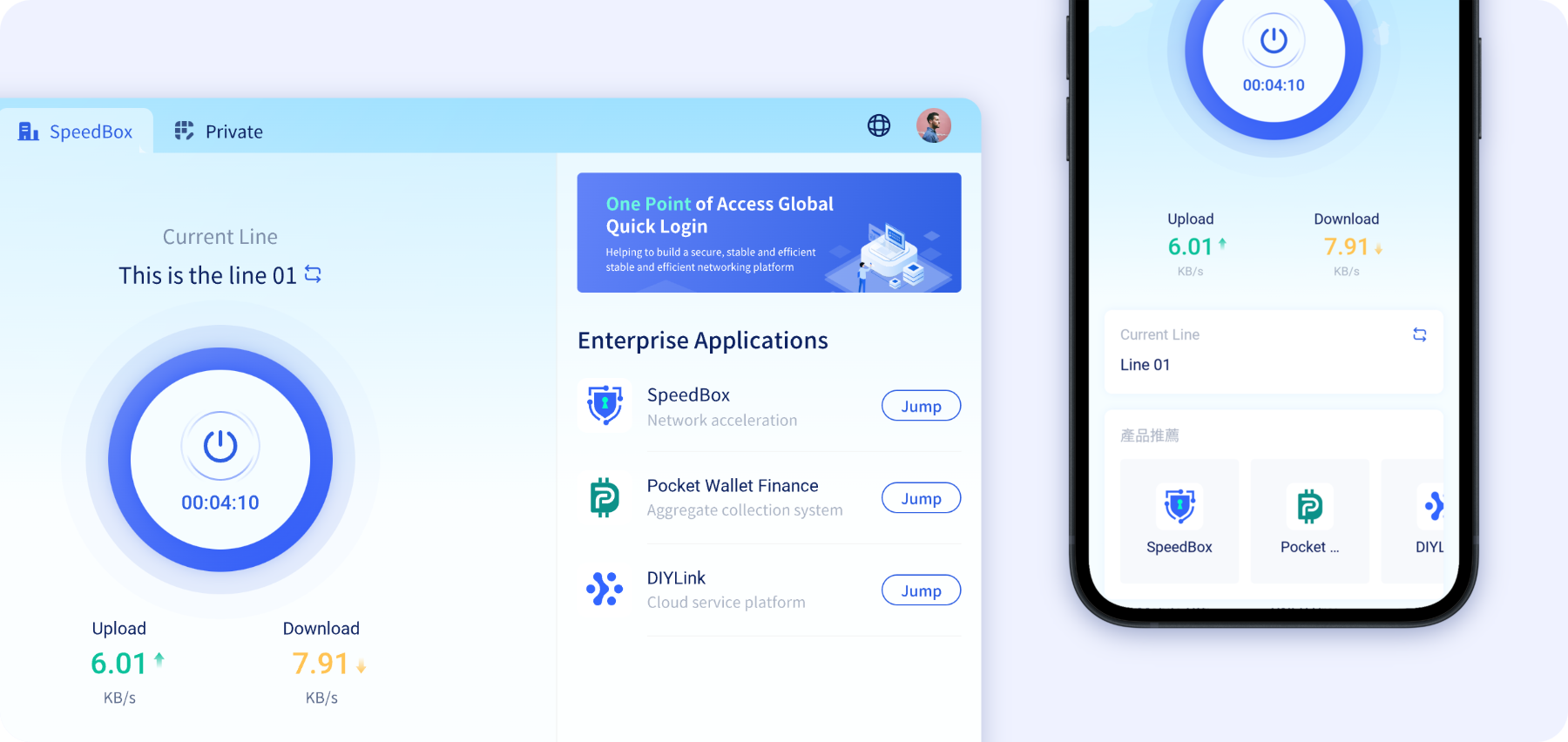
- iOS
- Android
- macOS
- Windows
System functions
Provide you with convenient and easy-to-use services, making network access security simple
Fine grained authority control
Based on roles, user groups, users, assigned permissions
Multi-IP Exit Switching
Single router with multiple IP egress settings for security and privacy
Security lock
Automatically lock the network when the service is disconnected to prevent data leakage
Application scenarios
For users with remote access to multiple scenarios such as mobile offices and remote development, the SpeedBox zero-trust access control system provides a unified secure channel for users to access the intranet and extranet with trusted authentication of identity, environment and behaviour.

Build a zero-trust office platform for users based on the dimensions of user terminal security, identity recognition, authority assessment, and data security.
- The console manages enterprise organizations and office terminals in a unified manner
- Building a secure network through permission analysis
- Establish a new boundary of enterprise security through identity identification and permission assessment
Behaviour management / graded validation
Distinguish between public/private applications and require re-authentication for staff accessing public applications.
- Office Software
 Enterprise SAP
Enterprise SAP - Project Management
 Gitee
Gitee - Document Collaboration
 Google Docs
Google Docs - Communication and collaboration
 Slack
Slack


